The Facebook Marketing Book, by Dan Zarrella
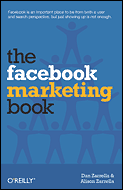
Facebook Marketing is not a book for programmers. For us, it's a very hard read and finishing it took some determination. Neither it is for startups that intend to be the next Zynga, as it offers little advice for those, specially with regard to monetization options. It contains, however, good advice for already established entities that want or need to use Facebook as a vehicle for engaging current and acquiring new clients that's specially valuable if you are new to the social networking environment. It also contains an overview on how to employ Facebook's functionalities as tools to promote your brand, for communicating and organizing social events and on what kinds of content you should generate to keep your Facebook assets alive. It offers some advice that's useful for hackers like me, on how to best model the social relations of a Facebook application to ensure it has chances of becoming viral.
You can find more about the book on O'Reilly's site and on its Amazon page.
Hold different
This time, inspired by eddieplan9, one for all iPhone4 users who have experienced reception problems due to the way they hold their phones.
A bit of vaporware (or "Microsoft's Secret Newton Killer")
One of the funniest things about Microsoft is how predictable they are. Each and every time they perceive a threat to their cash cows - be it Windows, Office or completely new models of software distribution, they have the power of concocting an underwhelming and barely credible product that is either utterly fictitious, as to damage the sales of their competitors that actually have taken the time to develop real products, or is so infuriatingly flawed that it hampers the credibility of the whole model its competition is trying to steer the market towards.
I first observed it with Windows for Pen Computing, a response to the Newton, to the Momenta and to the GEOS-based Tandy and Casio über-PDAs. Then there was the Cairo/WinFS database/file system that was never delivered, a more generic confusion tool for the times some other vendor promised a better way to manage data. It span decades without as much as a working prototype.
I also remember the flurry of multi-touch things after Jeff Han demo went viral. From Surface to silly interaction on a precariously balanced notebook screen. There was a video of that one here, but Microsoft canned Soapbox as soon as they realized they could not compete with a Google-backed YouTube and the video is toast.
More recently, we saw Project Natal overpromise a sci-fi worthy way of interacting with games, complete with a special-effects covered video, over the more realistic and obviously less impressive offerings from Sony and Nintendo that were actually being launched. Did you see articles on the stuff being introduced at the same show? Me neither. It was all Project Natal.
Milo and Kate is quite impressive, but if Microsoft can do that, I don't know why they are wasting their time launching Windows versions - they could release a notebook version of HAL-9000. Or Skynet.
And now, under the buzz of a gigantic iPod Touch, an iNewton or whatever the Apple tablet may be called, Microsoft shows this: the "astonishing" (according to Gizmodo) Microsoft tablet, with software working so well you can't possibly trace its Windows heritage.
It's like Apple pretending the Knowledge Navigator was to be a real product about to launch instead of a fancy concept.
But, again, that's the Microsoft and that's why we love them.
At least I do. They make me laugh.
And, just to finish it off, the classic video of the Longhorn PDC2003 video. Unless you want to be disappointed with Courier or Natal, consider how this video relates to the actual shipping Windows Vista:
An Emacs cheatsheet as a mindmap
I have been using Emacs for some time now. It has a very steep learning curve, but its power and elegance make it my editor of choice for just about everything. So, inspired by this article, I decided to create my own Emacs cheatsheet. There are many Emacs cheatsheets, but all of them use a tabular format that is not, in my noob opinion, the best way to convey such information: you can interpret the Emacs commands as a tree-like keystroke structure and many important commands use two or more steps.
I started a mind-map for the keystroke trees with the commands I use the most (and some of the ones I find the most amusing). The plan is to make a navigable cheat sheet like the Mercurial and Git ones you can get here and here, plus some tips on what to add to your ~/emacs.d/init.el file.
You can get the very, very early version of the mind-map (in Freemind format) here or just look into the image that follows.
All the heavy magic is also missing, like the "smart paste" Marco Baringer does about 1:45 into the What is Ajax screencast that relates to the David Crane's Ajax in Action
book (that I still don't know how is done).
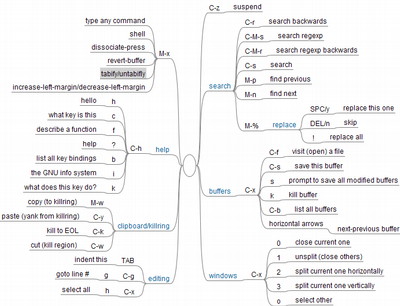
I would appreciate any advice from Emacs veterans and newbies alike, so, feel free to comment.
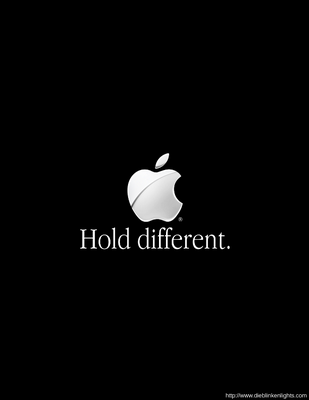
 Previous:
Five reasons why this developer won't switch to Mac
Previous:
Five reasons why this developer won't switch to Mac

