Learning Android, by Marko Gargenta
This is a fairly good book that will take you through your first steps on Android application development. It goes over key concepts like activities, services, intents and asynchronous tasks, explores the helpers and builders in Eclipse (but does not refrain itself from going into the XML when needed) and does so by going through the development of a simple application. I think the best way to go through this book is to follow along and build your own. If the book has any weak spot, it's the sample application. For a book like this, I would not use a Twitter client - the Twitter API introduces some needless complexities into what should be a trivial example (and I, most certainly, don't want to develop yet another Twitter client). By going with a Twitter client, the book also somewhat limits itself to a certain narrow usage example and that affects what the book covers in terms of UI and tooling.
It took me a while to get through it because I opted to write an application different from the Yamba example (for the reasons I stated above). If you decide to go closely with the book example, you should do it in about a week. It also didn't help me the fact I could not dedicate more than a couple hours per week to the project.
A final piece of advice: I reviewed the ePub version on a Nook. The screen images were somewhat hard to read and I had to use the PDF version to see some of the finer detail. I am not sure whether this is a problem with the ePub version or with my specific e-reader (it has some issues). Your mileage may vary.
Pros: Short, easy to understand, well written
Cons: The example app is not perfect for the task
Best uses: Those new to Android
A bit of vaporware (or "Microsoft's Secret Newton Killer")
One of the funniest things about Microsoft is how predictable they are. Each and every time they perceive a threat to their cash cows - be it Windows, Office or completely new models of software distribution, they have the power of concocting an underwhelming and barely credible product that is either utterly fictitious, as to damage the sales of their competitors that actually have taken the time to develop real products, or is so infuriatingly flawed that it hampers the credibility of the whole model its competition is trying to steer the market towards.
I first observed it with Windows for Pen Computing, a response to the Newton, to the Momenta and to the GEOS-based Tandy and Casio über-PDAs. Then there was the Cairo/WinFS database/file system that was never delivered, a more generic confusion tool for the times some other vendor promised a better way to manage data. It span decades without as much as a working prototype.
I also remember the flurry of multi-touch things after Jeff Han demo went viral. From Surface to silly interaction on a precariously balanced notebook screen. There was a video of that one here, but Microsoft canned Soapbox as soon as they realized they could not compete with a Google-backed YouTube and the video is toast.
More recently, we saw Project Natal overpromise a sci-fi worthy way of interacting with games, complete with a special-effects covered video, over the more realistic and obviously less impressive offerings from Sony and Nintendo that were actually being launched. Did you see articles on the stuff being introduced at the same show? Me neither. It was all Project Natal.
Milo and Kate is quite impressive, but if Microsoft can do that, I don't know why they are wasting their time launching Windows versions - they could release a notebook version of HAL-9000. Or Skynet.
And now, under the buzz of a gigantic iPod Touch, an iNewton or whatever the Apple tablet may be called, Microsoft shows this: the "astonishing" (according to Gizmodo) Microsoft tablet, with software working so well you can't possibly trace its Windows heritage.
It's like Apple pretending the Knowledge Navigator was to be a real product about to launch instead of a fancy concept.
But, again, that's the Microsoft and that's why we love them.
At least I do. They make me laugh.
And, just to finish it off, the classic video of the Longhorn PDC2003 video. Unless you want to be disappointed with Courier or Natal, consider how this video relates to the actual shipping Windows Vista:
An Emacs cheatsheet as a mindmap
I have been using Emacs for some time now. It has a very steep learning curve, but its power and elegance make it my editor of choice for just about everything. So, inspired by this article, I decided to create my own Emacs cheatsheet. There are many Emacs cheatsheets, but all of them use a tabular format that is not, in my noob opinion, the best way to convey such information: you can interpret the Emacs commands as a tree-like keystroke structure and many important commands use two or more steps.
I started a mind-map for the keystroke trees with the commands I use the most (and some of the ones I find the most amusing). The plan is to make a navigable cheat sheet like the Mercurial and Git ones you can get here and here, plus some tips on what to add to your ~/emacs.d/init.el file.
You can get the very, very early version of the mind-map (in Freemind format) here or just look into the image that follows.
All the heavy magic is also missing, like the "smart paste" Marco Baringer does about 1:45 into the What is Ajax screencast that relates to the David Crane's Ajax in Action
book (that I still don't know how is done).
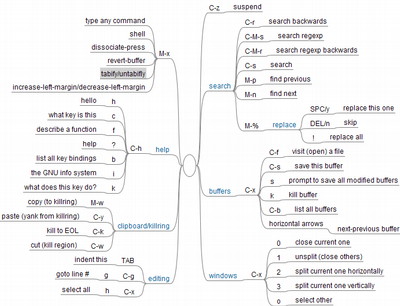
I would appreciate any advice from Emacs veterans and newbies alike, so, feel free to comment.
Editor nirvana
To say GNU Emacs is merely a text editor is an understatement. Ever since I decided I would learn to use it (out of a never quite accomplished mission of learning Lisp once and for all), it impresses me almost on a daily basis.
Yesterday, while playing with my choice of screen fonts for the editor (something every bit as important as choosing one's text editor), I discovered two pop-up menu options, to increase and decrease font size. A little playing with Meta-X and I arrived a couple functions, "text-scale-increase" and "text-scale-decrease". A little more digging brought me to the key combinations "Control X Control plus" and "Control X Control minus" sequences. Usable, but I wanted something easier to type.
Few non-Emacs users appreciate the fact Emacs has no configuration file. What it has is a program, in its own Lisp dialect, that's executed every time the editor is started. Within this program I can define new functions, load external libraries and even write a credible implementation of vi. This time I made two simple edits to my init.el file that added two new key bindings:
(global-set-key (kbd "C--") 'text-scale-decrease) (global-set-key (kbd "C-+") 'text-scale-increase)
The first one binds the "Control minus" key combination to the text-scale-decrease function (that decreases text size) while the second binds "Control plus" to the opposite text-scale-increase function. Easy enough for me. Now, every time Emacs starts, it has a couple bindings extra key bindings (on top of all other already added by loading external libraries, modules and so on) that make my life more convenient.
And this concludes my Emacs praise of the day. Thanks for coming.
 Previous:
Five reasons why this developer won't switch to Mac
Previous:
Five reasons why this developer won't switch to Mac

